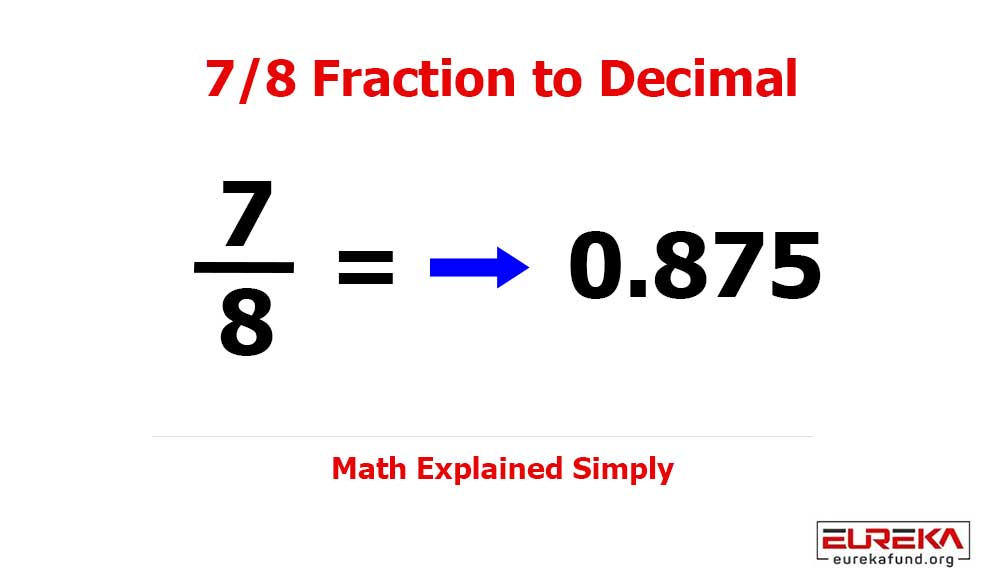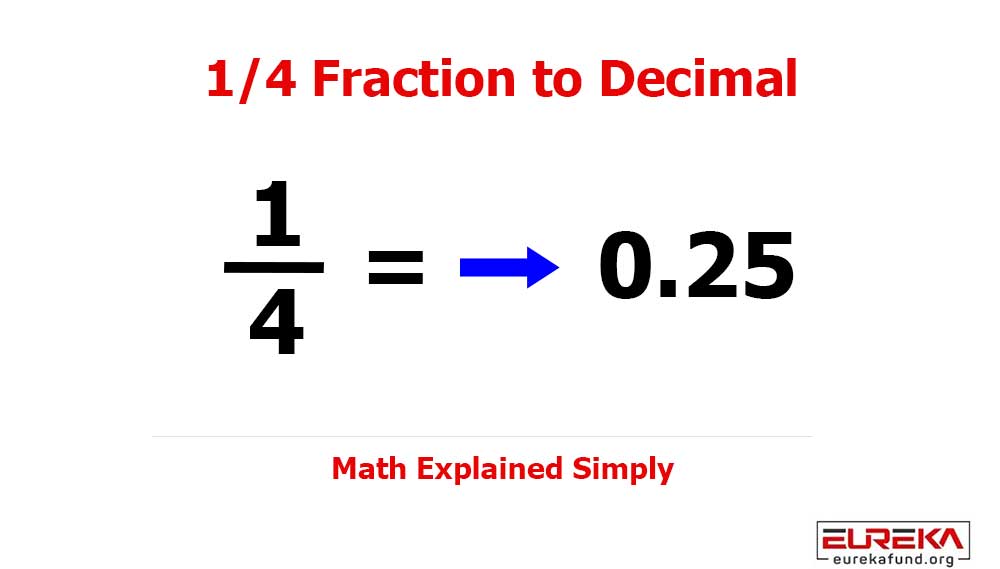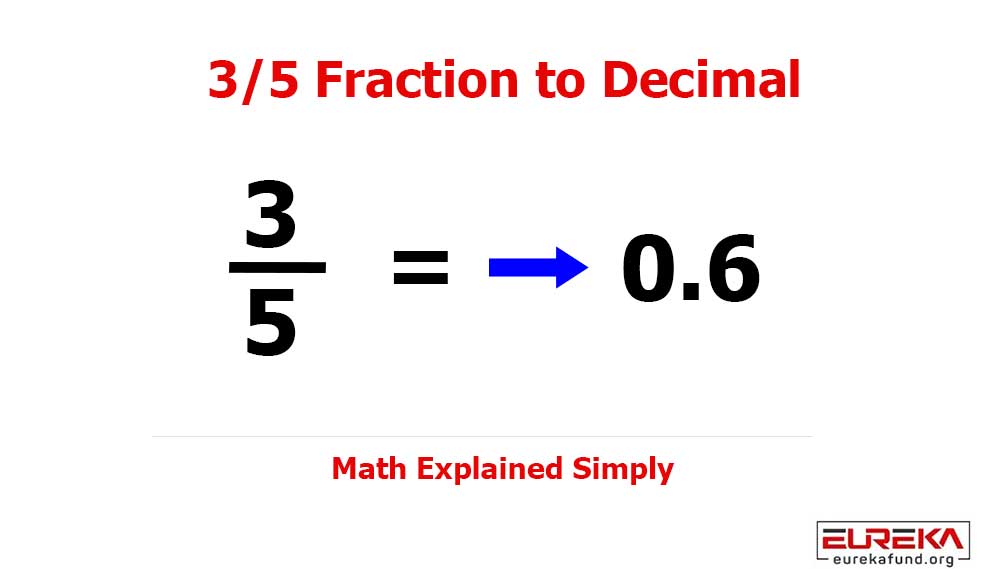The internet and social media have turned the world into a global village. You can connect to family and friends in any part of the world through Facebook, Instagram, Skype, and many other such applications. However, it has also led to more chances of a privacy breach. Sharing your information puts you at a higher risk of being tracked and scammed. People can stalk you can find out about your whereabouts easily.
If you also suspect someone is stalking you on Instagram, your feeling could be right. Public profiles are more susceptible to being stalked. Yet, sometimes stalkers dig out ways to stalk private profiles as well. Let us tell you how you can tell if someone is stalking you on Instagram.
How to Check who Visits My Profile?
A few applications like LinkedIn notify you when someone visits your profile. Mostly, you can check all details of the visitor unless they have changed the settings. Contrarily, Instagram does not have any such feature as of now. You will not get notified when someone visits your profile. Nor will you be able to tell how many times someone visited your profile. However, a few other tricks can help you know who is keeping an eye on your profile and activities.
Story Views
One of the simplest ways to find out who comes to your profile often is to check through your story views. Instagram stories are similar to Snapchat stories. You can post a story on Instagram which automatically vanishes after 24 hours.
To view someone’s Instagram story, users have to click on the profile icons at the top of their Instagram feed. You can see the viewers on the bottom left when you open your story. Click those small icons with display images to check the list of viewers.
Some Instagram viewers also believe that people who view your stories more than once appear on the top. There is no such explanation by Instagram, but it might work!
Profile Activity
Checking your profile interactions may also help you learn about stalkers. Go to your profile and click the heart icon to see the notifications. You can get to know about potential stalkers by seeing who likes or comments on many of your pictures. You might not get to know if anyone is taking screenshots. But, monitoring profile activity can help you identify unusual activity. For example, frequent likes and comments from accounts that do not follow you. It shows that they visit your profile often to stay updated about your posts and stories.

Identify Fake Accounts
Identifying fake accounts is another important aspect of catching your Instagram stalker. You can find fake accounts by tapping on the profile picture of your follower. You can further investigate the accounts if you see names or photos you do not recognize. See if there is little to no information about the person. Also, check the user activity to see if they are following more people or just interacting with your profile.
Removing all such accounts that you do not recognize or suspect the activity is suggested. Deleting fake accounts reduces the risk of Instagram scams.
Hiding your Instagram Activity Status
You might be wondering what to do until you are not able to find the black sheep. One useful hack is to change your Instagram activity status and hide it. It will prevent the stalker from viewing your Instagram activity. Here’s how to do that in two simple steps:
- Open Settings and go to Privacy.
- Click “Activity Status” and turn off the Show Activity Status bar.
Changing Account Privacy
If you are not satisfied with hiding your activity status, you can turn your public account private. It allows you to protect yourself from stalkers, as the stalker might get bored and frustrated about not being able to see anything on your profile.
- Click on your profile picture in the bottom right to visit your profile.
- Find out Privacy and Security.
- Check the box in front of “Private account.”
How to Remove Instagram Followers
Instagram users often do not change the settings of their accounts, especially when they are macro-influencers. In such a situation, you can block or remove that person from your Instagram. Follow these steps to remove a follower from your followers list.
- Go to your profile.
- Click on “followers.”
- Find the person you want to remove from the followers’ list.
- Select “remove” in front of their name.
- Instagram will remove that user from your followers.
How to Block a Potential Stalker
When you remove someone from your list, they can still follow you again. You can prevent it by blocking a particular person from your Instagram profile. Block your suspected stalker through the following steps:
- Go to your profile and click on “Followers.”
- Find the Instagram account and tap on it.
- Select the three dots on the top right of the profile.
- Click on “Block” and block the person.
The Bottom Line
Instagram allows you to engage with your friends and family and people worldwide. Besides all the good aspects of social media, a privacy breach is a critical concern. Some people might stalk your profile over long periods. This can be dangerous sometimes, as it may lead to scams. Find your stalker by monitoring unusual activity or remove them from your followers’ list. Blocking them may also save you from potential harm.